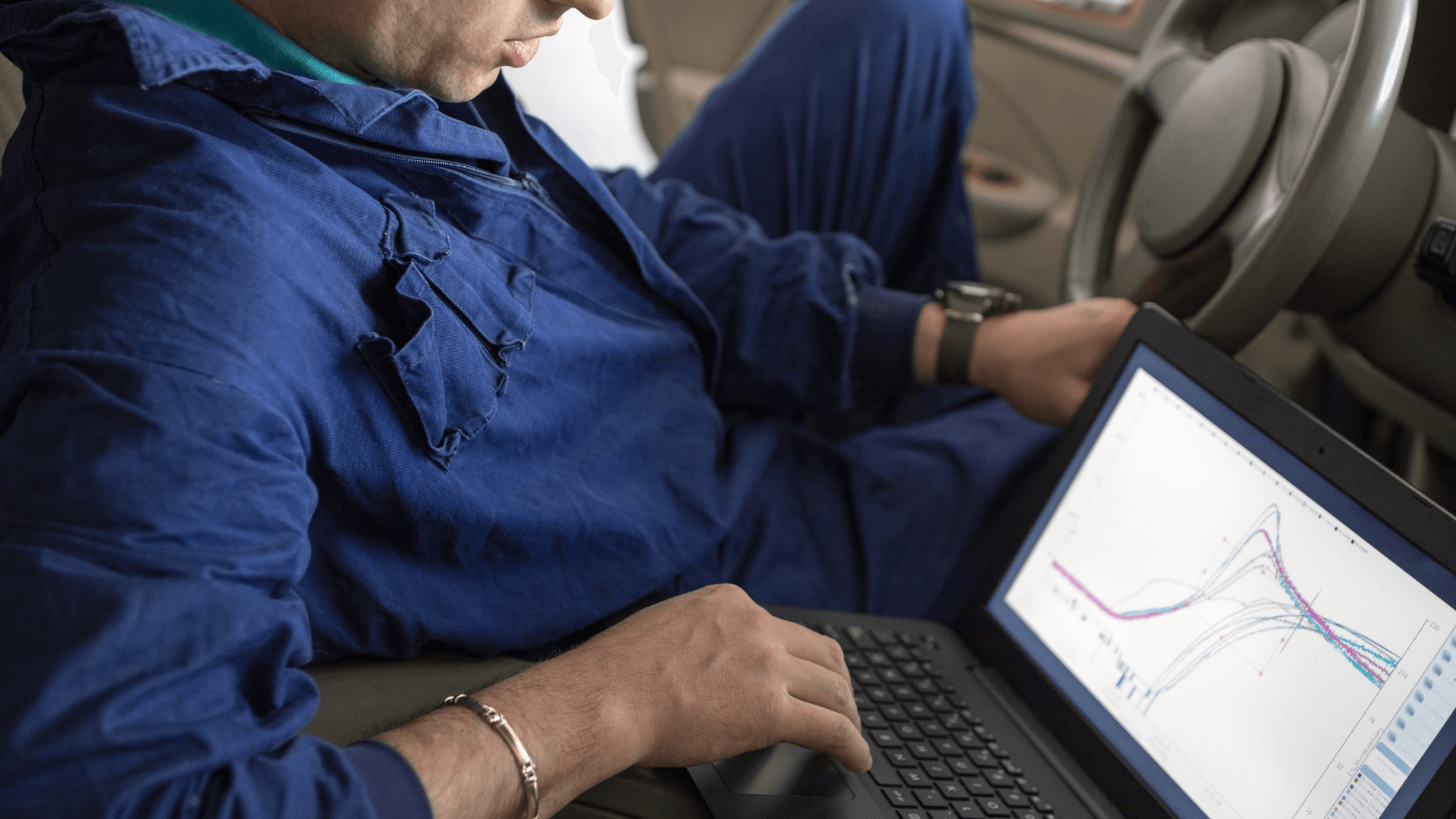Many cars today can optimize their performance to save fuel, suggest the best route to take based on current traffic and weather conditions, identify engine faults, and gather data to negotiate reduced insurance rates. Onboard diagnostics or an OBD II port are standard in most vehicles and light trucks, allowing access to data from the engine control unit. You’ll need to connect an external device to acquire the information. Because the OBD-II requirements offer a common hardware interface – a female 16-pin (2×8) J1962 connection – most automobile types may be serviced using an external device or an OBD2 adapter equipped with the standard 16-pin male connector. An on-board diagnostics app for the car is still required to manage the data obtained from the OBD2 device.
Taxi and limousine services, general shipping, and the transfer of risky products all benefit from such a tool. You can ensure that your drivers are following best practices by using a vehicle tracking tool that can be tailored to your organization’s and customers’ needs. There are hundreds of iPhone and Android applications available to help you better understand and care for your automobile. The top OBD2 apps of 2022 are listed below if you’re seeking a simple, easy-to-use app that lets you examine live OBD2 data, read and clear diagnostic issue codes, and much more. Because various OBD2 apps for car diagnostics offer different functions, deciding which one is ideal for you is a personal decision.
Hobdrive
This is one of the most undervalued yet excellent Android OBD applications, especially if you have a hybrid car. HobDrive is a smart trip computer with OBD2 diagnostic software built-in. using your ELM327 adapter and GPS sensors, HobDrive records your travel data. Although the ELM327 is preferred, GPS can also be utilized. The HobDrive version also offers the following features in comparison to the sample:
- Errors continue to occur when measuring MPG at hourly, daily, and weekly periods.
- KWP protocol diagnostics measurement tools and graphs
- Fuel and service records are kept.
FIXD OBD Scanner
By far the most flexible and user-friendly is the FIXD application. Whether you prefer to conduct your own repairs or take your car to a professional, the FIXD OBD2 app includes a wealth of options to put you in command of your vehicle. You can now use your phone as an OBD scanner with the help of this software! You’ll be able to view your vehicle’s codes and have all of the information about your engine and emissions system in one location with just a few clicks. You may read your vehicle’s diagnostic codes and monitor data such as:
- Engine temperature
- Airbag status
- Fuel level
- Battery voltage, and more.
It’s perfect for use with the FIXD OBD2 scan tool. It’s a little Bluetooth OBD2 scanner that works with any vehicle.
You can buy the FIXD OBD Scanner on Amazon:
Affiliate Disclosure: As an Amazon Associate, we earn from qualifying purchases.
Torque Pro
Torque Pro is one of the most popular OBD2 applications for car diagnostics available on the Google Play Store for Android users. It shows a comprehensive list of supporting features, detectors, widgets, and plug-ins that utilize it as a base. Additional capability is enabled by these characteristics, such as real-time vehicle activity monitoring, gathering OBD code issues, vehicle efficiency, sensor information, and so on. Torque is also a vehicle efficiency and diagnostics device that uses a Bluetooth adapter to communicate with the OBD II engine control. You may construct a customized dashboard using the application’s widgets. Furthermore, utilizing a tracker log and OBD engine recording, the app employs GPS to allow you to observe your car’s actions and conditions.
These are the OBD2 scan tools compatible with the Torque Pro app that you can buy on Amazon:
Affiliate Disclosure: As an Amazon Associate, we earn from qualifying purchases.
OBDeleven Car Diagnostic
Customers may utilize OBDeleven to replace an entire backend computer system with a collection of features. The market leader in the Android OBD2 app is OBDeleven. The responsiveness, usefulness, and diversity of the software contribute to its popularity. Every fault code of all control units in a car is checked by OBDeleven. As a result, you won’t require any additional onboard diagnostics software. An automotive battery analyzer is included in the program, as well as a bilingual and user-friendly interface. Furthermore, Obdeleven’s simple version is relatively limited, serving only to reveal the most basic issues. In and of itself, the car diagnostic app isn’t too costly. To turn off ads, users must still watch them or pay credits.
Carista OBD2 Android App
For Android users, the Carista App has a simple UI. It decodes your vehicle’s trouble code and provides information on the underlying issue. The Carista App works with a wide range of automobile models from various manufacturers throughout the year. It displays real-time data metrics and fault monitoring. To connect to the car’s OBD2 port, you’ll also need an OBD II adapter. If you allow the Carista app to capture data from your vehicle through an OBD II adaptor, the app will alert you if your vehicle has been hit.
DashCommand
DashCommand is a well-known Android OBD2 car diagnostics app. It allows you to have complete control over your vehicle’s fuel efficiency and performance. On your Android smartphone, you may read your car’s issue code. The built-in displays and functions are also excellent. You’ll also have to link the app to your OBD2 scanner manually. It’s as easy as tapping the “Connect” button on your Android handset’s home screen.
BlueDriver
BlueDriver is a popular option among fans and is a top-selling OBD2 scan tool and app on Amazon. This is likely owing to its ability to scan a wide range of OBD2 codes, including ABS, airbag, gearbox, and so on. It has similar scanning capabilities as FIXD, however, it needs the use of its OBD2 scan tool.
You can buy the BlueDriver OBDII Scan Tool on Amazon:
Affiliate Disclosure: As an Amazon Associate, we earn from qualifying purchases.
OBD Car Doctor Pro
One of the most essential and beneficial app is OBD2 Car Doctor Pro. Car Doctor takes data from your OBD adapter and displays all real-time engine and vehicle information, such as velocity, angle of rotation, temperature, pressure, and other sensors data supported by your automobile. It enables you to construct graphs from real-time data. Car Doctor also checks Engine light control, reading, and clearing stored fault codes as well as associated data—vehicle indicators in real-time: speed, rotational angle, temperature, pressure, and other sensors.
Why the Need for Car Diagnostic Apps?
OBD2 apps for car diagnostics are useful for not only enhancing drivers’ comfort but also for avoiding faults and regulating vehicle performance. The best obd2 apps for car diagnostics for 2022 are mostly determined by a customer’s individual demands and requirements. Whatever app you pick, make sure it’s compatible with your car and adapter before using it. There are a lot of wonderful applications out there to help you track and analyze the performance of your vehicle’s engine, but nothing beats an app that does both. We’ve compiled a selection of the finest obd2 apps for Android that provide you with complete control over your vehicle.