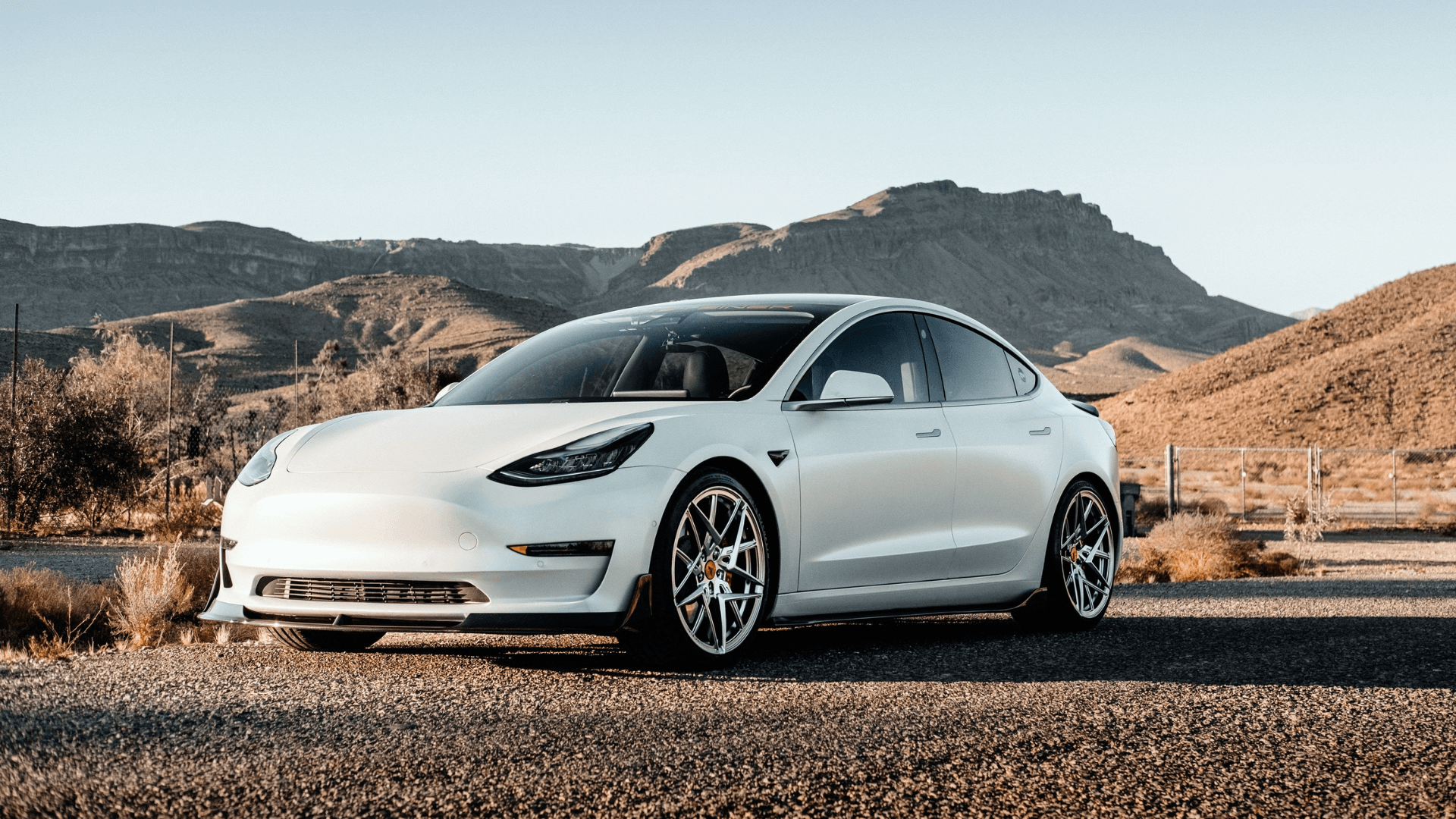The older Tesla car models, such as the Model S and X, do have an OBD port but the newer models, like the Model 3 and Y, do not have one. Instead, on the newer models, the OBD port was replaced by a diagnostic port.
THE DIFFERENCE BETWEEN THE TESLA MODEL S AND X OBD PORT AND THE TESLA MODEL 3 AND Y DIAGNOSTIC PORT
The older models, Tesla Model S and Model X were equipped with an OBD-II port to legally comply with the rules on emission standards. The OBD-II port is used by emission test centers to check if the vehicle’s level of emission is within the emission standards. You can find the OBD-II under the dash of the Tesla Model S and X. Since Tesla cars do not produce any emissions, the data that you get from the standard OBD-II port is not relevant to electric vehicles. Basically, most of the data generated are not particularly useful to Tesla cars.
On the other hand, the diagnostic port from the newer models, Tesla Model 3 and Model Y can provide you with live data of your vehicle. You can access the diagnostic port at the base of the center console found in the back seat. You will need a cable adapter to connect to the diagnostic port and an OBD-II tool to connect it with a laptop computer or Android and iOS devices. You will also need an app to read the live data on your computer or mobile device.
COMPATIBLE TESLA OBD-II ADAPTERS
Before connecting any OBD-II cable adapter to your Tesla, make sure that it’s compatible with your specific vehicle model. Below is a list of Tesla OBD-II cable adapters available in the market today.
Affiliate Disclosure: As an Amazon Associate, we earn from qualifying purchases.
1. OHP
2. KZHOU
3. AUGREX
OBD-II TOOLS FOR TESLA DIAGNOSTIC PORT
Aside from a cable adapter, the Tesla diagnostic port also requires an ELM327 or STN1110 compatible OBD-II tool or device. The OBD-II tool is used to communicate and read the live data from your Tesla to a computer or an Android or iOS mobile device. Below is a list of OBD-II Tools for the Tesla diagnostic port.
Affiliate Disclosure: As an Amazon Associate, we earn from qualifying purchases.
1. OBDLink LX
2. OBDLink MX+
OUR RECOMMENDED TESLA APPS
Unlike other vehicles, you cannot modify, code, or program any function on your Tesla. Instead, connecting to the Tesla diagnostic port allows you access to the live data of your vehicle using an app. These apps can provide you with battery power, voltage, temperature, mileage, and other relevant data for diagnostics. Below are our recommended apps for Tesla diagnostics:
1. Scan My Tesla App
2. TM-Spy App
Download Here: Android
3. tes•LAX – CANBus Explorer
Download Here: iOS
4. Bit Zero Digital Tesla Performance Tools (TPT)
Download Here: iOS
Check out these tools and accessories for Tesla:
Affiliate Disclosure: As an Amazon Associate, we earn from qualifying purchases.