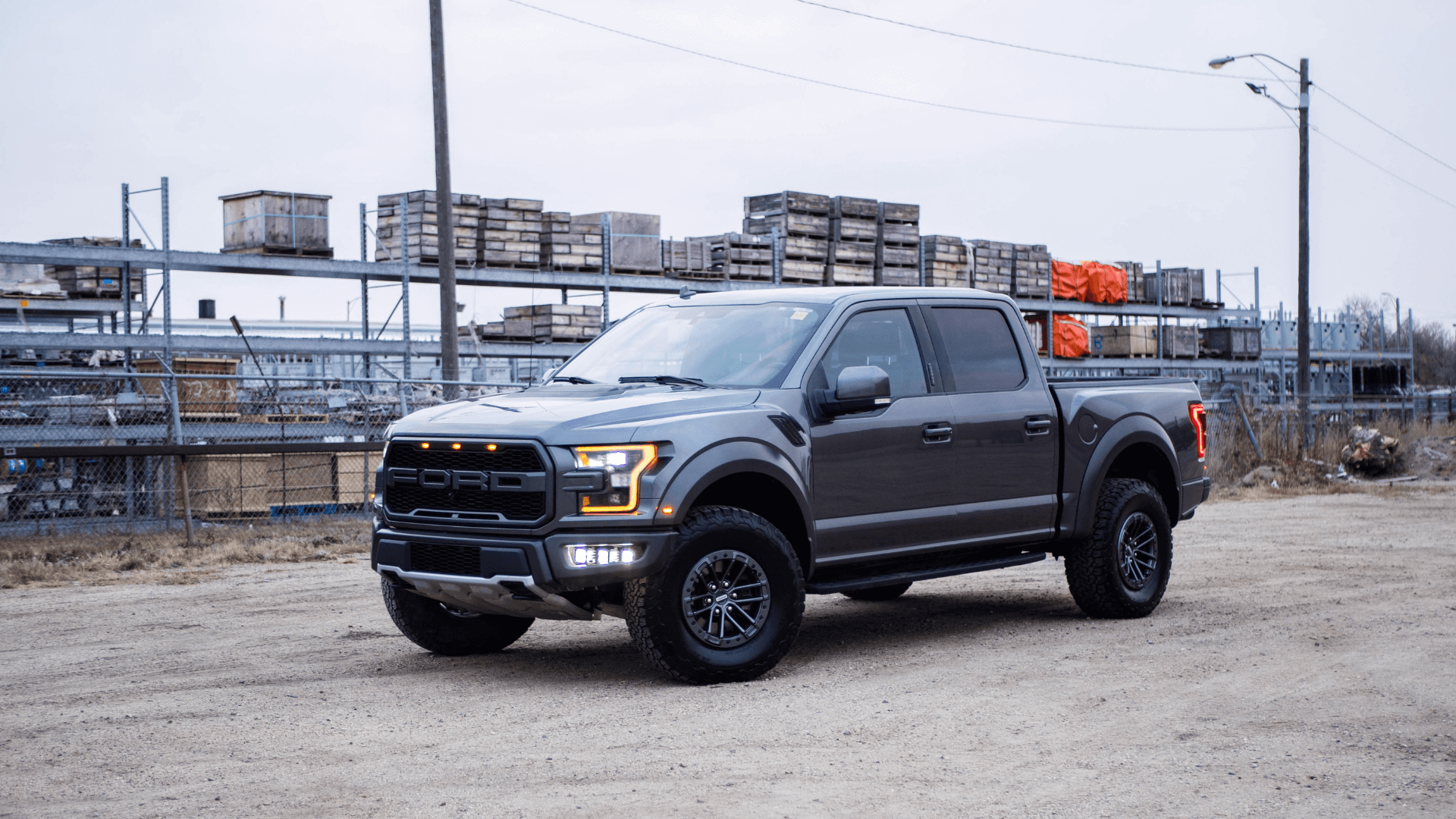What is FORScan?
FORScan is a third-party program that allows users to identify fault codes and unlock certain functionalities on your Ford F150 and other Ford vehicle models. It is commonly paired with an Onboard Diagnostics II (OBD2) scanner. FORScan allows the user to change the settings on your Ford F150 vehicle by modifying the vehicle’s computer modules. While there are many OBD2 scanners that are widely available for various vehicle models, FORScan is tailored to Ford, Lincoln, Mercury, and Mazda vehicles. It can detect modules that aren’t detected by other programs because of its specific functionalities tailored for Ford vehicles. FORScan lets the user make adjustments to their Ford vehicle’s operation by allowing them to access specific Ford vehicle modules. Do you want to use your Brights with your fog lights? That is something FORScan is capable of unlocking, along with other awesome features.
How to Utilize FORScan in a Ford F-150
FORScan is downloaded and installed on your computer or mobile device. It’s as simple as putting your phone or laptop into your OBD2 port and letting the software run to detect faults with FORScan. FORScan will perform a diagnostic on all of your vehicle’s modules and provide you with a diagnostic code for any faults discovered. This guide will assist you in getting the most out of FORScan.
Top 5 Ford F150 Features That You Can Unlock with FORScan
We’ll show you how to unlock a slew of additional features on your Ford F-150 with nothing more than a laptop and an inexpensive diagnostic dongle.
What equipment do I need?
There are only three items you’ll need to change these settings:
- OBD-II adapter
- Laptop running Microsoft Windows
- FORScan software
You can also add some extra style to your vehicle with these Ford accessories:
Affiliate Disclosure: As an Amazon Associate, we earn from qualifying purchases.
OBD-II Adapter
An OBD-II adapter allows your computer (or phone) to speak with your vehicle via its Onboard Diagnostic (OBD) port. If you want to monitor car performance or read trouble codes via your phone (fun, but outside the purpose of this piece), the Wi-Fi and Bluetooth versions are fantastic, but they can be more expensive than the simple USB ones. Furthermore, the last thing you want to happen while applying these settings is for the connection to disconnect – therefore it’s advisable to use the USB adapters with a more stable connection when applying such changes.
FORScan
The software we’ll need to unlock certain features in your Ford F150 is FORScan. For Android and iOS, there are Lite versions that allow you to view basic car information but not apply changes or unlock features in your vehicle. We’ll need to utilize the desktop software, which is only accessible for Windows – if you’re a Mac user, you need a Windows emulator app to make it work. You also need to purchase an Extended License for it. They do, however, provide a free 2-month trial (which you may repeat as many times as you like), but if you wish to support the software’s development, you can purchase a license for around $10.
You can purchase an OBD-II adapter compatible with FORScan on Amazon:
Affiliate Disclosure: As an Amazon Associate, we earn from qualifying purchases.
Here are some of the Ford F150 features that FORScan may unlock:
Secure Idle
Normally, leaving your truck engine running and then leaving the vehicle is not a good idea since someone may easily climb in and drive away. Unless the key fob is in the car, this feature stops the gearbox from being moved out while parking. You can utilize this function if you’ve come to a complete stop and want to keep the engine running to keep the air conditioning on.
Settings:
[BCM] 726-42-01: x1xx xxxx xxxx
Daytime Running Lights – Enable Low Beam
When it becomes dark outside, our truck’s automated lights switch on. Our trailer has a rear observation camera that is powered by the trailer’s taillights. This implies that in order to use the camera during the day, we must manually switch on the vehicle lights. Not any longer! When the vehicle is in gear, this setting adjusts the behavior of the daytime running lights such that the low beam headlights and rear taillights are always on. As a result, we can now keep our headlights on automatic and still have light for the trailer’s back observation camera. The headlights switch off when you put the vehicle in park; they only turn on when the truck is in gear. Simply switch your lights on manually if you require the camera when your car is parking.
Settings:
[BCM] 726-26-02: x1xx xxxx xxxx
[BCM] 726-50-01: 02xx
Bambi Mode
While we’re on the subject of lighting, here’s another amazing feature – and it’s called Bambi Mode, which is one of my favorite names! When you switch on your high beam, your fog lights usually turn off as well. In normal driving, this is a good thing because the glare from your high beam won’t be that useful in a fog. When off-roading in the dark, though, you may just want as much light as possible, including fog lights to highlight the trail’s sides. Exactly that is possible with this function. It allows you to activate both your high beam and fog lights at the same time. This function is only meant to be used off-road and should not be used on roadways in foggy circumstances.
Settings:
[BCM] 726-27-01: xxxx xxx0 01xx (remembered after ignition cycle)
Show Engine & Transmission Temperatures
The Engine Coolant Temperature (ECT) and Transmission Temperature are shown on the dashboard as gauges by default. This default setting is more than enough most of the time, but while towing (particularly up steep hills in hot weather), we prefer to keep a closer check on the temps. The dashboard will now display the current numerical temperature above each of the gauges as a result of this change in settings. The 8″ digital dashboard clusters are the only ones that function with this.
Settings:
- [IPC] 720-07-01: xxxx xE5x xxxx (If you have a Trailer Brake Controller and Turbos, this is the option to go with)
- [IPC] 720-07-01: xxxx x65x xxxx (If you don’t have a Trailer Brake Controller but do have Turbos, this is what you should use)
- [IPC] 720-07-01: xxxx xA5x xxxx (If you have TBC but no Turbos, you may use this)
- [IPC] 720-07-01: xxxx x25x xxxx (If you don’t have TBC or Turbos, this is what you should use instead)
Auto-Fold Mirrors
When you lock the truck, the mirrors will automatically fold in. This feature comes in handy when parking in a tight spot. This feature can also be used as a guide to determine if the truck is locked or not.
Settings:
- [DDM] 740-03-01: x8xx xx
- [DDM] 740-12-01: Fxxx
- [PDM] 741-03-01: x8xx xx
- [PDM] 741-12-01: Fxxx