Finding the right cable for BMW coding can be quite tricky, especially for newbies. Primarily, the cable adapter compatibility varies depending on your BMW model. The K-Line, K+DCAN, and the ENET cables are the three main cable interfaces used for BMW coding. In the following post, we’re gonna discuss the difference between these three cable adapters and identify the BMW models that are compatible with them.
WHEN TO USE THE ENET CABLE FOR BMW CODING?
The ENET cable adapter normally has a 16-pin OBD connector on one side to connect with your vehicle and an RJ45 Ethernet connector on the other side to connect to the ethernet port of your computer. The ENET cable is usually used with the E-sys coding software. You can also use it with ECOM, INPA, ISIS, ISTA+ (Rheingold or ISTA/D), and other similar BMW coding software.
You can buy the ENET cable on Amazon.com:
While doing some coding work, you may also add some style to your ride with these BMW accessories:
Affiliate Disclosure: As an Amazon Associate, we earn from qualifying purchases.
The ENET cable is the main adapter used for F-chassis BMW coding. Below is the list of compatible BMW models for the ENET cable:
1-Series – F20/F21, F40, F52
2- Series – F22/F23, F45/F46, F44
3-Series – F30/F31/F34/F35, M3, G20/G21
4-Series – F32/F33/F36, G22/G23/G26
5-Series – F10/F11/F07/F18, G30/G31
6-Series – F06/F12/F13, G32
7-Series – F01/F02/F03/F04, G11/G12
X3 – F25, G01, G08
X4 – F26, G02
X5 – F15, F85, G05, X5 M
X6 – X6 M
Mini – Z3: 2014+ Mini Cooper (all variants with iDrive controller)
i3 – all variants
i8 – all variants
WHEN TO USE THE K-LINE CABLE FOR BMW CODING?
The K-Line cable is mainly used for coding BMW models from 1996-2007 that were equipped with the K-Line interface. Unlike the ENET cable, the K-Line cable has a USB interface to connect to the USB port of your computer and a K-line OBD interface with 7-8 bridged pins to connect to the OBD port of your vehicle. The K-Line cable is compatible with most of the leading BMW diagnostic and coding software, such as INPA, ISTA, ISTA+ (Rheingold or ISTA/D), DIS, EDIABAS, NCS Expert, Progman, Carly for BMW, and many others.
You can buy the K-Line cable on Amazon.com:
Affiliate Disclosure: As an Amazon Associate, we earn from qualifying purchases.
The K-Line cable adapter is used for coding BMW E-chassis models from 1996-2007. Below is the list of compatible BMW models for the K-Line cable:
1-Series – E81 up to 03/2007
3-Series – E36 from 1996, E46, E90/E91/E92/E93 up to 03/2007
5-Series – E39, E60/E61 up to 03/2007
6-Series – E63/E64 up to 03/2007
7-Series – E38, E65/E66/E67/E68 up to 03/2007
X3 – E83 up to 03/2007
X5 – E53, E70 up to 03/2007
Z-series – Z3: E36/E37/E38, Z4: E85/E86 up to 03/2007
BMW Motorbikes
WHEN TO USE THE K+DCAN CABLE FOR BMW CODING?
The K+DCAN cable functions the same as the K-Line cable but it comes with an added feature to use the cable on BMW models from 2007 to the newer models. It normally has a switch to flip between the older models with the K-Line interface (1998-2007) and the newer models with the DCAN interface (2007-2018+). It can also be used with INPA, ISTA, ISTA+ (Rheingold or ISTA/D), DIS, EDIABAS, NCS Expert, Progman, Carly for BMW, and many other BMW diagnostic and coding software.
You can buy the K+DCAN cable on Amazon.com:
Affiliate Disclosure: As an Amazon Associate, we earn from qualifying purchases.
Just like the K-Line cable adapter, K+DCAN cable is used for coding BMW E-chassis. Below is the list of compatible BMW models for the K+DCAN cable adapter:
DCAN Interface (right flip switch)
1-Series – E81, E87 after 3/2007
3-Series – E90/E91/E92/E93 after 3/2007
5-Series – E60/E61 after 3/2007
X3 – E83 after 9/2006
X5 – E53, E70 after 3/2007
Mini – Z3: R50/R52/R53/R55/R56/R57/R58/R60/R61
K-Line Interface (left flip switch)
1-Series – E81 up to 03/2007
3-Series – E36 from 1996, E46, E90/E91/E92/E93 up to 03/2007
5-Series – E39, E60/E61 up to 03/2007
6-Series – E63/E64 up to 03/2007
7-Series – E38, E65/E66/E67/E68 up to 03/2007
X3 – E83 up to 03/2007
X5 – E53, E70 up to 03/2007
Z-series – Z3: E36/E37/E38, Z4: E85/E86 up to 03/2007
BMW Motorbikes
HOW TO USE CABLE ADAPTERS FOR BMW CODING ON ANDROID AND IOS DEVICES?
Originally, BMW coding is done using Windows computers – but the recent developments in mobile apps and software have made it possible to do coding on Android phones and tablets and iPhone, iPad, and Macbook devices. The latest versions of BMW diagnostic and coding tools these days allow for WiFi and Bluetooth connection from mobile Android phones/tablets or iOs devices to your vehicle, however, you can still use your cable adapter for coding if you want to. To do this, you will need to use a certain adapter for your cable – depending on the device that you want to connect it with.
ENET CABLE ON ANDROID AND IOS DEVICES AND MAC COMPUTERS
For the ENET cable with the ethernet interface, you will need to use a USB C to RJ45 Ethernet adapter compatible with Android smartphones and tablets and Macbooks and iPads with a USB C connection.
You can buy the adapter on Amazon.com:
On the other hand, to connect the ENET cable with iPhones, you will need a Lightning to RJ45 Ethernet adapter.
You can buy the adapter on Amazon.com:
Affiliate Disclosure: As an Amazon Associate, we earn from qualifying purchases.
K-LINE AND K+DCAN CABLE ON ANDROID AND IOS DEVICES AND MAC COMPUTERS
The K-Line and K+DCAN cable adapters are using the USB interface. To connect the cables to Android devices, iPads, and Macbooks with a USB C connection, you will need the USB C to USB OTG adapter.
You can buy the adapter on Amazon.com:
To connect the K-Line and K+DCAN cables with iPhones, you will need a Lightning to USB OTG adapter.
You can buy the adapter on Amazon.com:
Affiliate Disclosure: As an Amazon Associate, we earn from qualifying purchases.

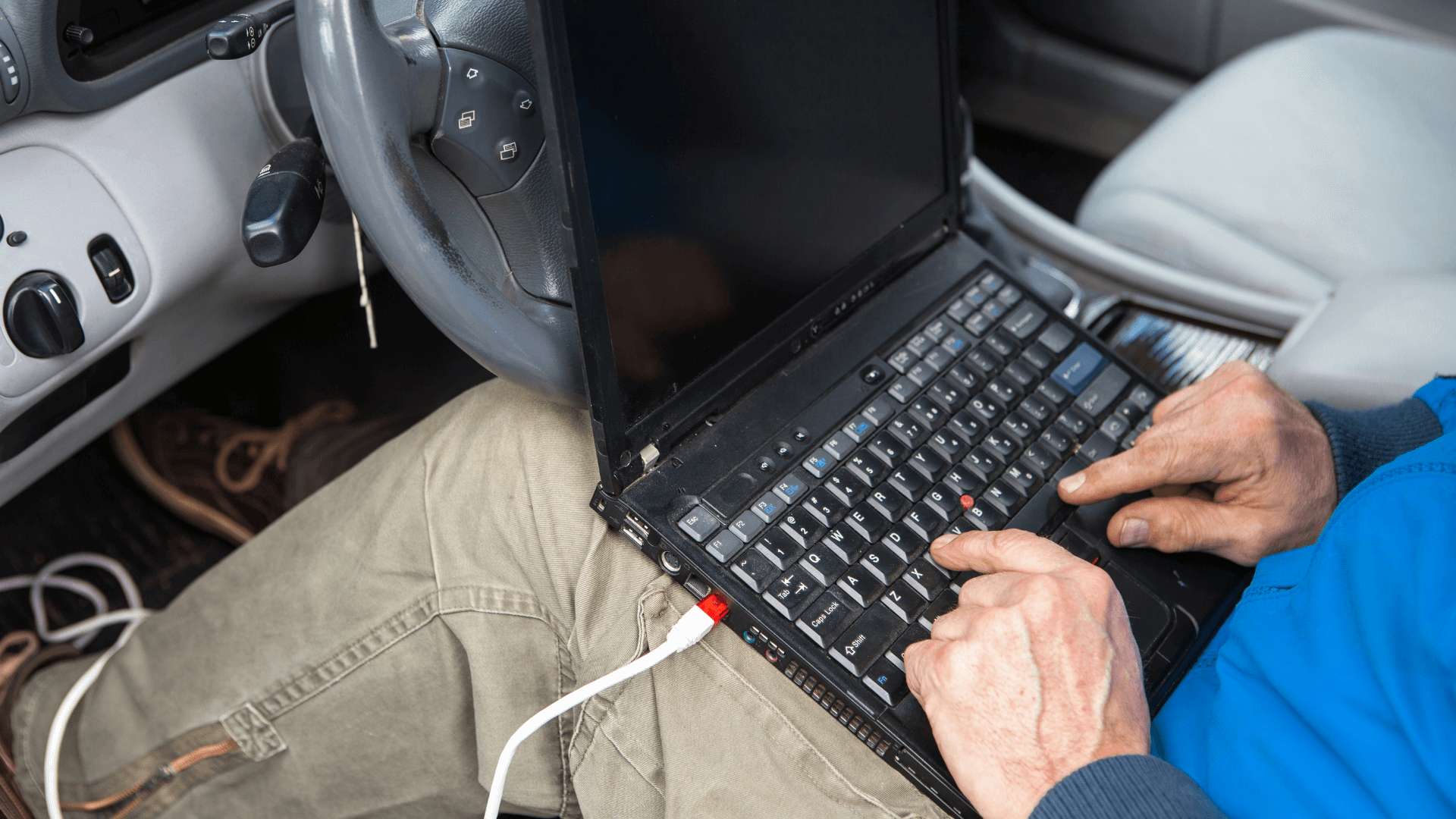
[…] ENET cable is built with an RJ45 connector on one side, that is used to connect with the ethernet port of your […]